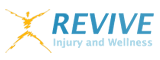If you’ve ever felt a deep ache or sharp pain radiating from your lower back down your leg after a long day at your desk, you’re not alone. Sitting for hours, especially with poor posture, is one of the most common yet overlooked causes of sciatic nerve pain/sciatica. In fact, many people who work remotely or in office environments experience what experts now call “desk job sciatica.”
The good news? You don’t need to live with the discomfort or wait until it becomes debilitating. By understanding what causes it and applying simple postural fixes and home stretches, you can significantly ease your pain and prevent flare-ups, all from the comfort of your workspace.
What Is Sciatica, and Why Desk Jobs Make It Worse
Sciatica occurs when the sciatic nerve — the longest nerve in the body — becomes compressed or irritated. This nerve runs from your lower spine through your hips, buttocks, and down each leg. When it’s pinched or inflamed, you may experience shooting pain, tingling, or numbness along this pathway.
For office and remote workers, prolonged sitting is the major culprit. When you sit for long periods, your hip flexors tighten, your glutes weaken, and your spine often rounds forward — all of which put excess pressure on your lower back and the sciatic nerve. Over time, these habits create imbalances that lead to chronic discomfort or pain.
5 Postural Fixes You Can Do at Home
1. Adjust Your Sitting Posture (The 90-90-90 Rule)
Good posture is the foundation of sciatica relief. While working, your body should follow what physiotherapists call the 90-90-90 rule:
- Knees bent at 90 degrees.
- Hips at 90 degrees (not slouched forward).
- Elbows bent at 90 degrees while typing or using your mouse.
Your feet should rest flat on the floor (or on a small footrest if needed), and your lower back should have gentle support from a cushion or lumbar roll. This setup helps align your spine and reduces the stress placed on your lower back.
Pro tip: Avoid crossing your legs. It may feel comfortable, but it shifts your pelvic alignment and increases pressure on the sciatic nerve.
2. Take Movement Breaks Every 30–60 Minutes
Even perfect posture can’t compensate for sitting too long. Your body isn’t designed to stay in one position all day, so make it a rule to move frequently. Set a reminder on your phone or computer to stand, stretch, or walk for at least one to two minutes every hour.
Try standing during virtual meetings, walking around while on phone calls, or doing gentle home stretches between tasks. Consistent micro-movements improve circulation, reduce muscle stiffness, and prevent the nerve compression that causes desk job sciatica.
3. Strengthen Your Glutes and Core
A weak core and underactive glutes contribute heavily to poor posture and lower back pain. When your core muscles aren’t supporting your spine properly, your lower back takes on extra load — and your sciatic nerve pays the price.
At home, incorporate simple strengthening exercises like:
- Glute bridges – Strengthen the hips and glutes.
- Planks – Build core stability.
- Bird-dogs – Improve balance and spinal alignment.
- Standing hip extensions – Activate glutes after long sitting sessions.
Perform these for 10–15 minutes, three to four times a week. The goal isn’t to build a six-pack — it’s to create balance and support for your lower spine.
4. Try Gentle Home Stretches for Sciatica Relief
Stretching helps release tight muscles that compress the sciatic nerve. A few effective home stretches include:
- Piriformis Stretch: Sit or lie on your back, cross one ankle over the opposite knee, and gently pull your leg toward your chest. This targets the piriformis muscle, a common source of sciatic pain.
- Hamstring Stretch: While sitting, straighten one leg and lean forward slightly until you feel a stretch in your hamstring — don’t bounce or force it.
- Cat-Cow Stretch: On all fours, alternate arching and rounding your back to improve spinal mobility.
Do these daily, holding each stretch for 20–30 seconds. You’ll notice improved flexibility and reduced nerve tension over time.
5. Upgrade Your Work Setup
Your workspace design plays a huge role in your posture. If you work remotely, invest in ergonomic essentials:
- A supportive chair with adjustable height and lumbar support.
- A desk at elbow height.
- A monitor at eye level to prevent slouching.
- A standing desk (or a stack of books under your laptop) to alternate between sitting and standing.
Even small changes — like raising your laptop screen or using a cushion to support your lower back — can make a big difference in preventing desk job sciatica.
When to Seek Professional Help
If your sciatica symptoms persist or worsen despite these adjustments, it’s time to consult a physiotherapist or chiropractor. Persistent nerve pain might indicate deeper muscular imbalances or spinal issues that need professional assessment.
A therapist can also teach you personalized postural fixes and targeted exercises tailored to your specific needs — ensuring long-term relief rather than short-term fixes.
Your job doesn’t have to hurt you. With mindful posture, frequent movement, and consistent home stretches, you can protect your back, improve circulation, and stay productive without pain.
Remember — your body is your first workplace. Treat it with the same care you give your projects, and your spine will thank you.
A few minutes of daily movement can make the difference between living with desk job sciatica and thriving pain-free in your workspace.